Watch this explainer video to see how Zahara works

Zahara has a great mobile app for
Orders, Approvals, GRN & Expenses
Zahara starts at £39 a month for 5 users including
100 scanned invoices
Your staff can have a Zahara account and place purchase requests. These can be approved by email and the purchase order sent onto the supplier. Deliveries can then be easily receipted. Once the invoice is received into Zahara, the invoice can be matched, approved and then exported into Sage 50. It is only the Invoice we pass to Sage.
The finance team have an immediate visual of all spend as it’s being made – even at trade counters using the Zahara app. Invoice processing becomes faster and easier – invoices can be emailed directly into Zahara. There will be invoices in Zahara but not in Sage 50 but that’s ok, because you can run off reports at month end for accruals.
Sage 50 is used widely in job centric businesses like construction. Zahara’s projects can be used for the allocation of spend for your different jobs. You can create project budgets with granularity like materials, labour, and hire. Whatever you need, you can set expected spend up front and get alerted when the buyers start spending close or over the Budget limit.
Zahara was designed with Sage in mind. We have all the coding you need to create invoices in Sage exactly the way you need them. We have Projects and Cost Codes and we have Divisions that can map to Departments. In fact, with our SmartSync tool you can create whatever mappings you like. If you love our Projects but don’t have the Projects module in Sage, no problem. Just map our Project code to the Sage department ID. We know Sage 50 inside out and know all the different ways people use it.
We also have a handler for ‘Not for Profits’ where you can buy true and specify the VAT. When it comes to exporting the invoice, we can “Gross Up” which is our way of converting the invoice to include VAT with the specified T9 tax code.
With Zahara’s mobile app, your buyers can buy out in the field. We have a neat solution for trade-counter purchases as well. They can generate a PO number and then photograph the collection note, so Finance have an immediate visual of expected invoices. You can also have your teams receipt deliveries easily by photographing the GRN.

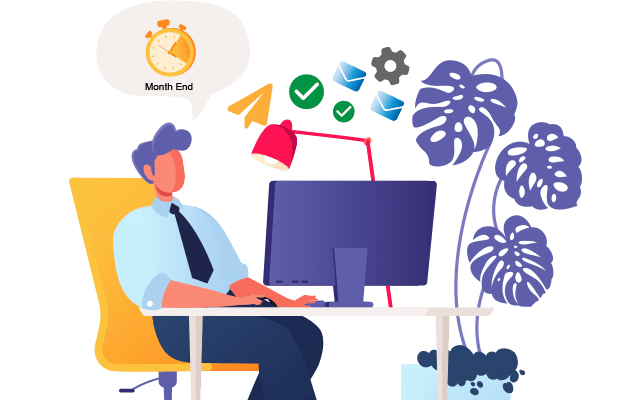
Contact a member of our team today and see how we can
integrate you with Zahara.